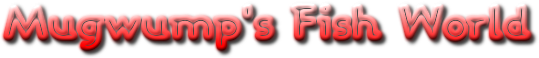- Welcome to Mugwump's Fish World.
Login with username, password and session length
Stats
 Total Posts: 127,328
Total Posts: 127,328 Total Topics: 18,534
Total Topics: 18,534 Online today: 663
Online today: 663 Online ever: 787
Online ever: 787- (January 22, 2020, 01:11:59 PM)
Users Online
 Users: 0
Users: 0 Guests: 623
Guests: 623 Total: 623
Total: 623
User actions